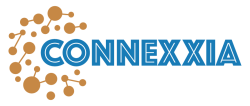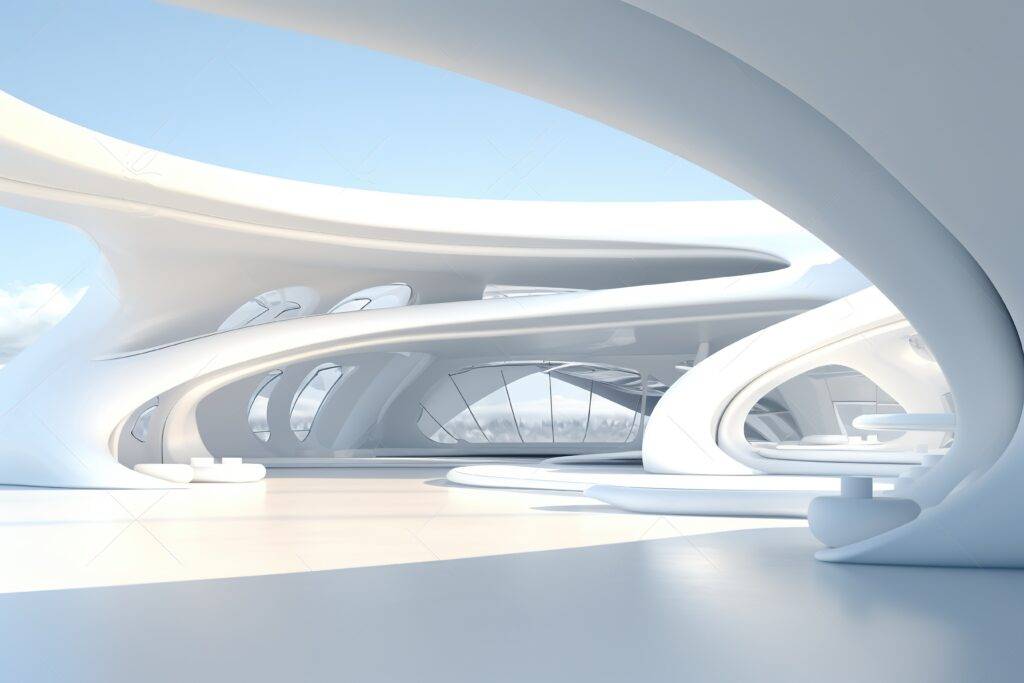5x Salesforce Certified Founder of Connexxia Inc.
Matthew Dufresne
Salesforce.com is one of the most popular and powerful customer relationship management (CRM) platforms on the market. It offers a wide range of features and functionality to help organizations manage their customer relationships and drive business growth. However, many organizations struggle to fully realize the potential of Salesforce.com due to poor user interface (UI) design. In this post, we’ll explore why UI design should be your top priority when you optimize Salesforce and how it can help increase user adoption and drive insights and collaboration. We will also discuss the steps you can take to begin the process of improving your Salesforce.com’s UI design and how Connexxia uses this approach to help its clients.
One of the biggest challenges organizations face when implementing Salesforce.com is getting users to adopt the platform. This is often due to a poor user experience (UX) that makes it difficult for users to navigate, find information, and complete tasks. When users struggle to use a platform, they are less likely to use it and more likely to resort to using other tools or manual processes. This not only leads to a lack of adoption, but also results in a lack of data and insights being captured in the system, which can impede decision-making and collaboration.
Better UX Means Better Data
However, by focusing on UI design, organizations can create a more intuitive and user-friendly experience that makes it easy for users to find the information they need and complete tasks quickly. This can lead to increased user adoption, more effective use of the platform, and more accurate data and insights being captured.
Another key benefit of UI design is that it can help organizations get more out of Salesforce.com by driving insights and collaboration. Poor UI design can make it difficult for users to find the data and insights they need, which can impede decision-making and collaboration. By focusing on UI design, organizations can make it easier for users to find the data and insights they need, which can lead to better decision-making and more effective collaboration.
Two key areas where thoughtful user interface design can make a profound impact are in surfacing common data effectively and automating repetitive tasks.
Surfacing Common Data
One of the most common challenges users face is locating where and how to capture and access critical data within Salesforce. When information is hard to find or input, it’s not just frustrating for users; it can directly impact the quality of your data. Poorly designed user interfaces lead to lower engagement, incomplete data entry, and ultimately, decisions made on inaccurate information.
Salesforce’s dynamic lightning web pages come to the rescue by allowing designers and administrators to create custom layouts that surface the most relevant and frequently accessed data front and center. This tailored approach ensures that users can find what they need with minimal clicks, improving the overall user experience and ensuring data quality and completeness. By leveraging these dynamic interfaces, Salesforce becomes not just a database, but a powerful tool that adapts to the unique needs of each user, guiding them to the information that matters most.
Automating Repetitive Tasks
The value of a user’s time cannot be overstated, and nothing is more draining on this valuable resource than the monotonous repetition of predictable tasks. Salesforce shines in its ability to automate these repetitive processes through the use of screen flows. Screen flows can guide users through a series of steps for data entry or task completion, ensuring consistency and accuracy while freeing up time for more valuable, strategic work.
By automating routine tasks, Salesforce not only enhances efficiency but also significantly improves job satisfaction among users. When the outcome of a task is obvious and the process to achieve it is tedious, automation eliminates the boredom and frustration that can lead to disengagement and error. Furthermore, the time saved through automation can be redirected towards activities that add more value to the business, such as customer engagement, strategy development, and innovation.
The thoughtful design of Salesforce’s user interface, especially through the use of dynamic lightning web pages and screen flows, is not just about aesthetics or convenience. It’s about fundamentally transforming how users interact with the platform, making it easier for them to access important data and automate routine tasks. This not only ensures the integrity and usefulness of your business data but also enhances productivity and user satisfaction across your organization. As you optimize Salesforce, prioritizing user interface design is not just an investment in your technology—it’s an investment in your people and the future of your business.
Where To Begin
So, how can organizations begin the process of improving their Salesforce.com’s UI design? Here are a few steps that can be taken:
- Conduct a user experience audit: Start by conducting a user experience audit to identify areas of the platform that are difficult for users to navigate or use. This can be done by observing users as they interact with the platform, conducting user interviews, or collecting user feedback.
- Define user personas: Create user personas to understand the different types of users that will be interacting with the platform and their specific needs and goals. This will help inform the design of the platform and ensure that it meets the needs of all users.
- Create wireframes and prototypes: Use the information gathered from the user experience audit and user personas to create wireframes and prototypes of the platform. This will help to visualize the design and ensure that it meets the needs of all users.
- Test and iterate: Once the wireframes and prototypes have been created, test them with users to gather feedback and make any necessary adjustments. This is an iterative process and should be repeated until the design meets the needs of all users.
- Implement and train: Once the design has been finalized, implement it in the platform and provide training to users on how to use the new design.
By following these steps, organizations can create a more intuitive and user-friendly experience that makes it easy for users to find the information they need and complete tasks quickly. This can lead to increased user adoption, more effective use of the platform, and more accurate data and insights being captured.
Connexxia is a company that specializes in helping organizations optimize their Salesforce.com platform. One of the ways we do this is by focusing on UI design. We work with our clients to understand their specific needs and goals, and then create a custom design that meets those needs. Our goal is to make the platform easy to use, so that our clients can get the most out of their investment in Salesforce.com. We also provide training and support to ensure that users know how to use the new design and can get the most out of the platform.
Summary
In conclusion, user interface design should be a top priority when optimizing Salesforce.com. By focusing on UI design, organizations can create a more intuitive and user-friendly experience that leads to increased user adoption, more effective use of the platform, and more accurate data and insights being captured. By following the steps outlined in this post and working with a company like Connexxia, organizations can improve their Salesforce.com’s UI design and get the most out of their investment in the platform.
Matthew Dufresne
Matthew Dufresne, the visionary founder of Connexxia, brings 30 years of expertise in sales and marketing operations, digital transformation, and Salesforce mastery. His leadership has been pivotal in shaping innovative strategies that drive business growth and technological advancement.
References
“The Importance of UI Design in CRM Adoption” by Emma Snider, Salesforce Blog (https://www.salesforce.com/blog/2019/11/importance-ui-design-crm-adoption.html)
“User Experience Design for CRM” by Dr. David C. Furlonger, Gartner Research (https://www.gartner.com/en/documents/3904819/user-experience-design-for-crm)
“Why UI/UX Design Is So Important for CRM Systems” by Caroline Forsey, HubSpot (https://blog.hubspot.com/marketing/ui-ux-design-important-crm-systems)